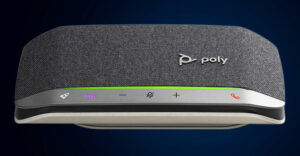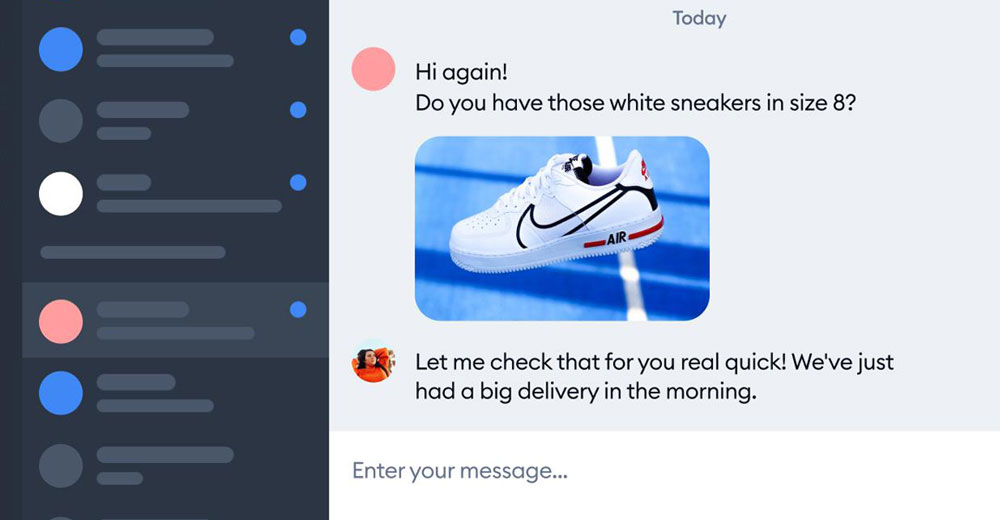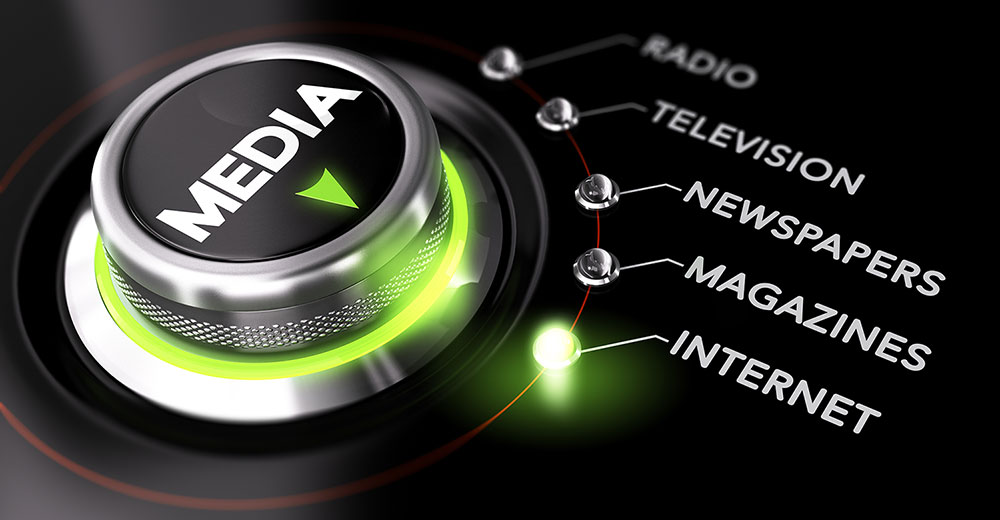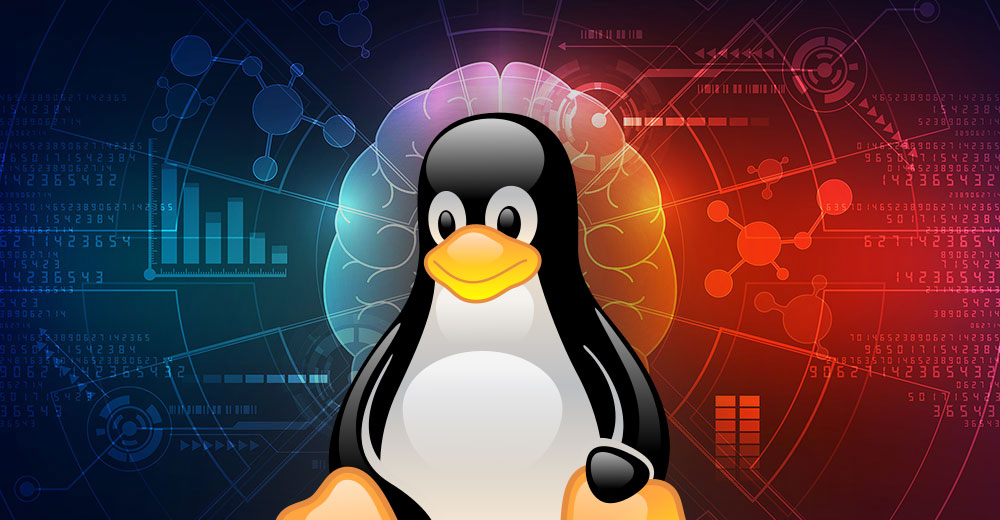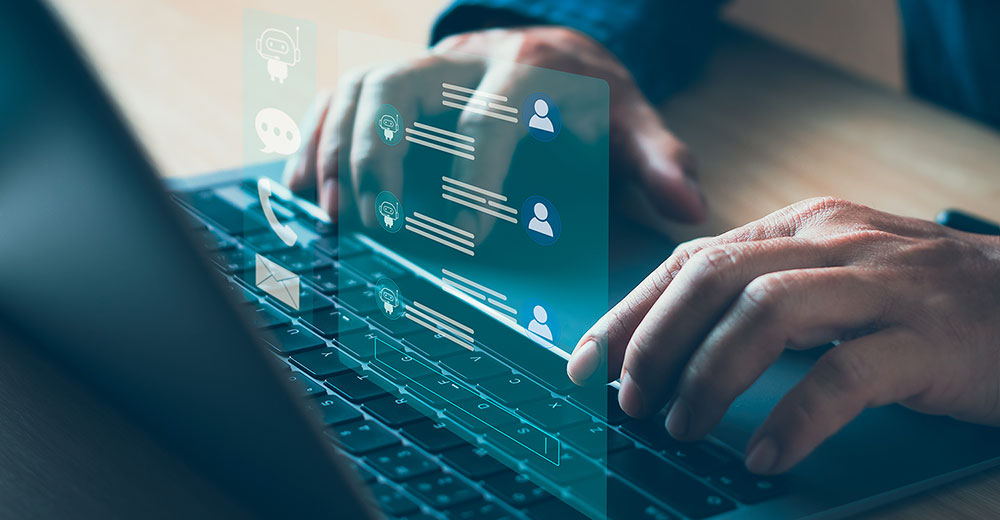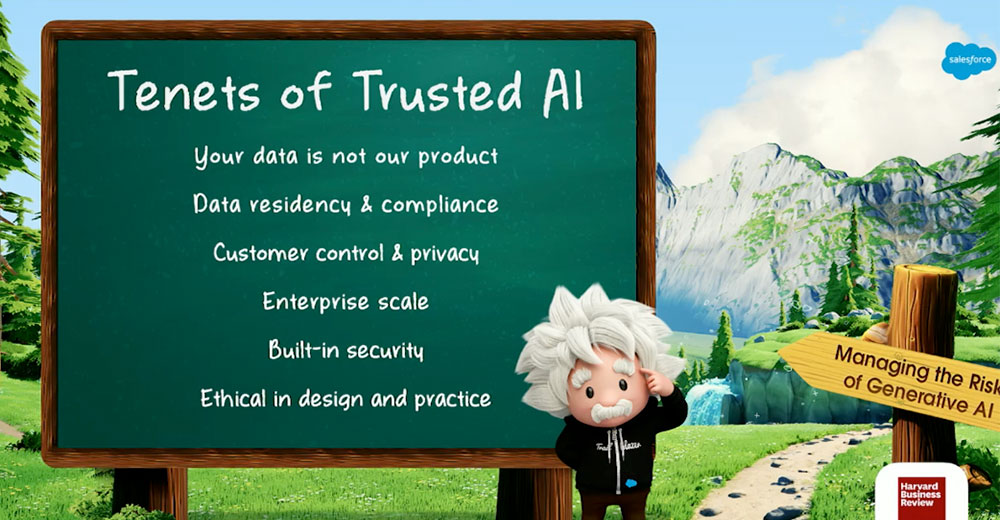Google’s Nest Cam with battery is a home security camera by Google that offers an innovative portable outdoor/indoor security solution with advanced features at an entry-level price of $179.99.
Now, with a product bundle from smart home accessories brand Wasserstein, the Nest Cam can be paired with a new 3.5-Watt Premium Solar Panel priced at $79.99.
This Nest Cam battery-included model has a unique design that makes it a multi-purpose security device. The video cam is a white sphere with a metal base plate and a strong magnet. Depending on where you install it, you can attach the magnetic part of the sphere to a metallic surface or the included mounting plate.

The Wasserstein Premium Solar Panel for Google Nest Cam outdoor (shown here) or indoor, battery powered with 3.5W Solar Power
Then plug in the power cable or solar connection, and the installation is finished. If needed, the wall anchors and mounting plate make for a simple setup.
For indoor use, you can easily attach the round camera to the wall or ceiling. It is easy to adjust the view by maneuvering the sphere’s magnetic stickiness.
Another option lets you move the video camera to different rooms and place it on a flat surface. Accessory stands screw into a waiting threaded area.
That combination of permanent or portable installation options makes this video device easy to use anywhere inside or outside. While it works well, it does not come with a useful user’s manual beyond a quick start guide.
As a result, you must click through the configuration settings to figure out how to get this product to perform your way. To get explanations on its potential capabilities, you’re on your own to follow a few links included in the guide to URLs that have tech support and other user details.
A better solution would be a downloadable PDF file. But then most things Google have little or no readily available directions.
Pros, Cons, Questions
This is primarily a battery-powered video device with options to use solar to recharge or bypass the battery with a hardwire connection. That has a benefit when permanent electrical power is no longer available due to weather or other incidents.
If you use this model to monitor rooms or entranceways around your property, prepare to accept some compromises. But its portability and power options could give it the edge over competing products.
So far, Google has not been transparent about the device’s wireless security safeguards. Nor has the company been forthcoming about key usability questions.
The biggest question I have is how long the product will last because of the non-replaceable battery. Another key issue to consider is the reduced usefulness if you do not elect to pay for ongoing cloud storage from a third-party Google partner.
Theories and Guesstimates
Google estimates the battery should last between 1.5 and seven months, depending on how you use the device. There are several options that will impact battery durability. If you run it on house current, will that bypass wasting recharge cycles on the battery, for instance?
Powering this Nest Cam with the solar panel will keep the battery fully charged. But that will depend on the solar panel’s exposure to the sun. According to the manufacturer, the solar panel will work in cloud-covered conditions at a reduced charging capacity.
So in theory, using the solar panel should somewhat extend the battery’s life cycle. If you do not connect a permanent electrical supply, the solar panel will keep the security cam working through the outage.
But in maybe one to two years of use, you will probably have to replace this battery-containing Nest Cam.
Good Home Security, Questionable Privacy
A third use choice is to use this Nest Cam indoors to monitor entryway access through a nearby window or as a room monitor for young children or household pets. This option lets you plug the cam into a nearby power outlet.
The device comes with a charging cable and power plug much like other electronic gear use. But that does not eliminate the question I raised earlier regarding the impact of a steady power supply overriding the internal battery’s durability.
The camera may be hidden away inside or placed out of reach outside. That may not stop hidden personal risks.
If you place the camera too high off the ground outside, it could limit your view. Too close to the ground, a passerby can grab the easily detachable camera sphere, which is only magnetically attached to the metal plate.
Another concern is data privacy. Google has said it will not share personally identifiable information such as names or email addresses with other entities. Still, the company will not tell users anything more about how it uses your data.
Hey, this is Google we are talking about here. The company makes much of its money by monetizing personal data.
Tradeoffs To Consider
Fully charging a nearly spent battery takes about five hours using the provided 7.5W AC adapter and charge cable. Again, depending on how you configure the setup determines the battery’s power consumption. If you use this Nest Cam without an off-site subscription, your live and recorded performance is drastically different.
You cannot offload storage to your own computer system even if the Nest Cam uses the Wi-Fi from your home or office internet connection. On-board storage is limited with no removable or expanded storage slots. So, using this portable security video camera without third-party service has some feature drawbacks.
For example, the Nest Cam connected to power with a 24/7 Video History subscription will record live continuously for about eight minutes before switching to event recording. Unlike other Nest Cam products, you cannot save live stream recordings locally with this product.
Without a subscription, your feature options are less useful. You cannot record to the Nest-Aware cloud without a subscription or any other cloud.
You can record motion detection or event-based videos to the camera’s internal storage without a subscription. However, those videos will be deleted after three hours.
More Usage Compromises
Other Nest Cam products work with the Nest app. But not this new battery model. It is not compatible with the Nest app or services available on Nest.com.
The Home app is available for both Android and iOS devices. Still, this camera only is accessible through the Google Home app and does not let you record to your local PC storage.
The Nest Cam battery model has enough internal memory to store up to one hour of recorded events when it is offline. Google says its internal memory is not accessible for security reasons. No doubt, it’s also not available to sort of force you into paying long-term subscription fees.
Compared to the less costly Ring, owned by Amazon, the Google-owned Nest has higher video quality, offers professional installation and a longer trial period before requiring a subscription to continue with certain features.
For comparison, both Ring and Nest have night vision and noise cancellation features. Nest lacks 180-degree range of motion.
What’s in the Box
The Nest Cam outdoor/indoor/battery includes:
- Nest Cam camera
- Magnetic base
- Wall plate
- Two wall anchors
- Two wall screws
- One charge cable and power adapter
- Quick-start guide

Nest Cam (outdoor or indoor, battery)
The Wasserstein Premium Solar Panel includes:
- One Premium Solar Panel (11″ x 5″)
- One mounting bracket with three screws and three wall anchors
- 13-foot power cable
- User manual

Wasserstein Premium Solar Panel
The solar panel is sold separately but it makes sense to buy it if you plan to use the Nest Cam outdoors. Wasserstein offers the bundle for less than $250.
Noteworthy Features
Artificial intelligence is an unusual addition to this new battery-included Nest Cam. AI makes possible alerts for people, packages, animals, and vehicles. You can pick and choose what combination of alerts you want.
Motion or Activity Zones are equally useful. You can configure which areas you want the round cam to monitor and which areas to ignore. This can be quite valuable to reduce or eliminate too many unnecessary alerts.
Smart Home ties in with Google’s Voice Assistant network that lets you control the Nest Cam from a smartphone using voice commands. If you already have other Google Home products set up with the Google Home app, adding this new device is effortless.
It connects to your existing Wi-Fi. If not, setting up the Home app is simple. Enter your Wi-Fi credentials and click the “add new device” button to connect instantly.
Suggest a Review
Is there a tech product or application you’d like to suggest for review? Something you love or would like to get to know?
Please email your ideas to me and I’ll consider them for a future column.
And use the Reader Comments feature below to provide your input!