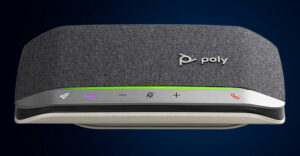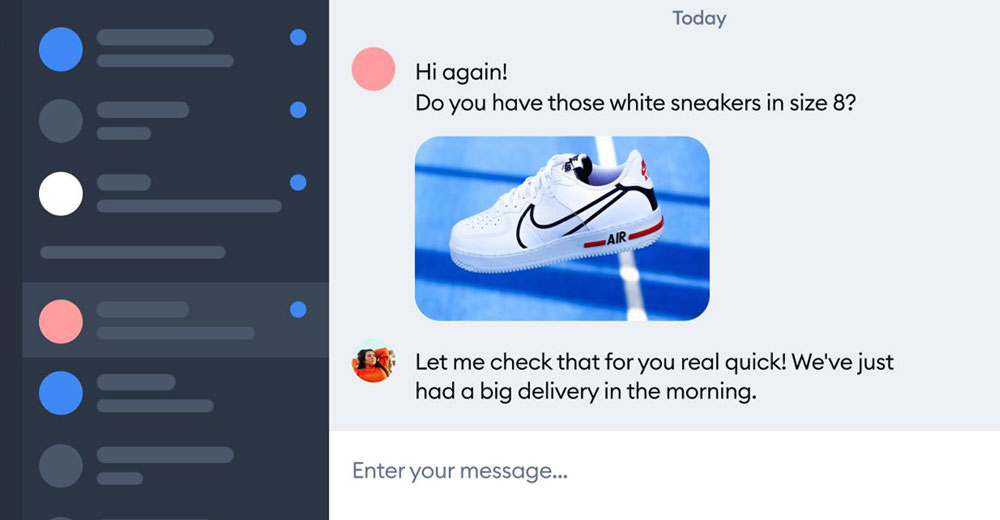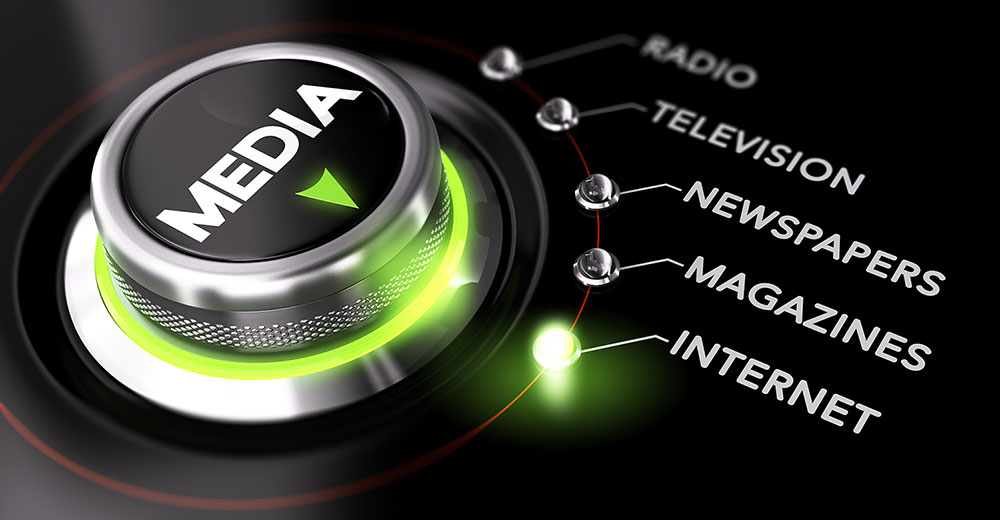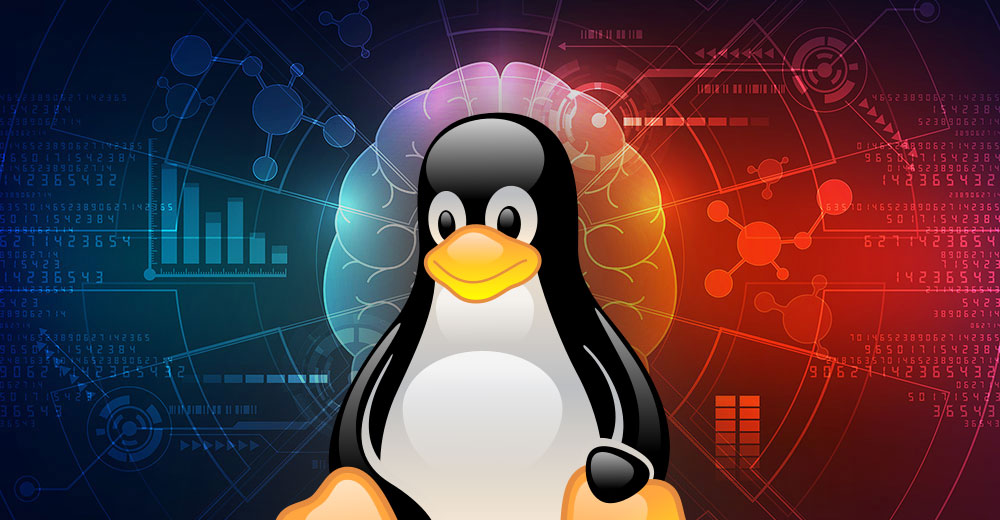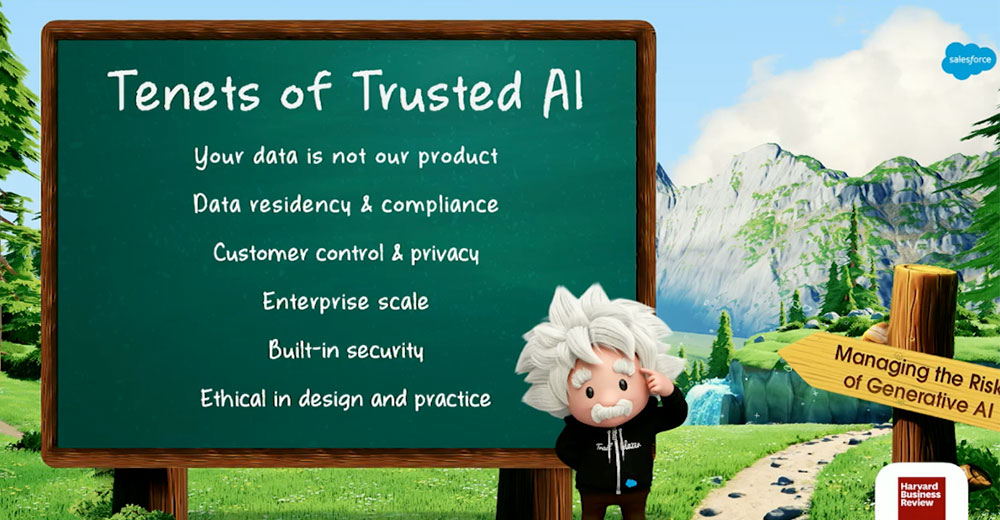Amazon does not develop smartphones or PCs, and its tablets lack widely used Google apps. Nonetheless, the company has built one of the most powerful consumer device ecosystems.
Under the banner of creating personalized, intuitive, and proactive ambient experiences, its technology has begun to permeate our lives, starting with smart speakers and distributing Alexa across a wide range of its own and other companies’ products.
Over the years, that has included such category-stretching products as a wall clock that counts down Alexa reminders, the Echo Loop ring, and the recently revived Echo Auto. Such duds and do-overs are inevitable when trying to create new product categories, even for Big Tech companies.
For example, before refocusing its device launches on the Pixel smartphone, Google introduced a new kind of AI-infused home camera for capturing spontaneous moments called Clips but discontinued it.
At its most recent device launch, though, Amazon demonstrated three approaches to redefining tech category boundaries, each of which has implications for its marketplace prospects.
The Expansion: Kindle Scribe
In my last column, I wrote about a class of full-featured e-paper tablets that include extensive Android app compatibility. However, there’s a group of products that look like these e-paper tablets but which focus more on reading and note-taking.
Last year, for example, Rakuten introduced the Kobo Elipsa, which extended the e-reader brand with a larger device and enhanced stylus functionality for marking up PDFs or taking notes. Amazon has now followed suit with the Kindle Scribe, extending its popular e-reader line to become a tablet-sized note-taking device.
In expanding a familiar product line, Amazon gives Kindle fans more reason to keep the Kindle around. Amazon’s device chief described his new usage of the Scribe as a replacement for a legal pad.
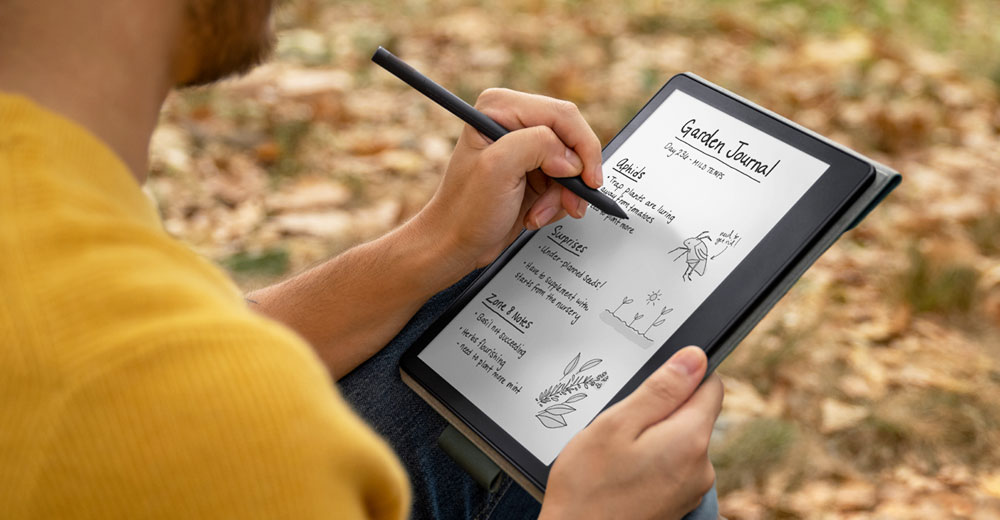
Journaling on a Kindle Scribe | Image Credit: Amazon
Neither the Scribe nor the Elipsa offer advanced note-taking features that the Onyx Book line or the best iPad apps can provide. However, they are simpler to use, a bit less expensive, and extend the distraction-free appeal of e-readers to note-taking and annotation.
While the Kobo Elipsa proved the concept, Amazon’s incredible distribution power and the Kindle’s brand recognition should help to popularize this significant expansion of the venerable e-reader’s features.
The Swap: Echo Show 15 and Fire TV Omni
Speaking of product line expansions that include a twist, Amazon also traded features on two of its larger and newer display-based devices.
Echo Show 15, the newest and largest member of the company’s smart display line, has been marketed as keeping families organized. But its suitability to highly viewable areas within the home prompted the company to add the Fire TV video portal from its televisions and streaming sticks to the device.
The Echo Show line will also be giving back to Amazon’s Fire TV product line, and Amazon will bring an Echo Show-like ambient mode to its high-end Fire TV Omni sets.

Fire TV Omni QLED Series Ambient Experience | Image Credit: Amazon
Amazon is not the first company to bring a streaming portal-like experience to something that isn’t a TV. Earlier this year, Samsung brought its streaming portal to its M7 and M8 PC monitors. But with their TV-like 43″ displays and 4K resolution, that wasn’t as much of a stretch.
Samsung has also imbued its TVs with more limited ambient experiences, particularly its Frame TV, which displays artwork when not streaming movies and shows. Coincidentally, that TV resembles a much larger version of the Echo Show 15
The added features won’t be game changers for the established TV category or the growing smart display category. However, Amazon’s feature set borrowing demonstrates how the company can improve what had been a weak point (streaming channel variety) of the Echo Show line while advancing its ambient approach mission in the usually immersive activity of TV watching.
The Splinter: Halo Rise
Amazon’s Halo product line, which focuses on well-being, is a new kid on the company’s device block; the first Halo wearable fitness tracker was launched late last year. However, it has not taken long for the product line to take a different direction.
While many smartwatches and other wearables track sleep, Amazon has eschewed the wrist for its entry into the sleep-tracking market. The Halo Rise is placed on a bedside table and uses a mix of ambient radar and machine learning to detect the different phases of sleep. This product avoids one of the main drawbacks of tracking sleep with wearables, namely, when are you supposed to charge them if they’re working all night?
However, while tracking sleep can provide insights into better health, any device placed in the bedroom deserves extra scrutiny in terms of how it preserves privacy. Amazon cites several privacy-protecting advantages of its approach. These include keeping cameras and microphones out of the bedroom and a sensing method precise enough to capture only the sleeping habits of the person closest to the device.
The Halo Rise also includes a gradually brightening light to ease waking up. However, it is not Amazon’s first bedside device. The company has released several smaller Echo Show products, including versions with 5″ and 8″ displays that followed the discontinued spherical Echo Spot, that act as smart alarm clocks. Lenovo also offers a smart clock model that integrates with Alexa and others that use Google Assistant.
So, if you want the full functionality of an Echo Show and the Halo Rise to greet you in the morning, things could get a bit crowded on your nightstand. Indeed, Amazon showed just this combination in its launch presentation. So why not integrate an Echo Show’s features into the Halo Rise?

Echo Show sleep data (L) and Halo Rise | Image Credit: Amazon
Pricing, functionality, and target customer factors present challenges to that. The radar-equipped Halo Rise will cost $140; that’s quite a premium over, say, the $35 that the Echo Show 5 typically commands. While the Echo Show represents a more information-rich take on the classic alarm clock, the Halo Rise is geared toward those who want to actively monitor their sleep activity and see enough value in that to pay for a service subscription eventually.
In addition, returning to the privacy mandate, Amazon has taken laudable measures to keep Halo-tracked health information out of the Alexa knowledge graph. While that would still be possible in a combined device, it’s easier to convey conceptually in separate devices.
Alexa hasn’t been completely shut out of the Halo Rise. For example, you can pull up your sleep report on an Echo Show or have an Alexa device play a wake-up song based on when Halo Rise’s ideal wake-up time. You can also trigger an Alexa bedtime routine, such as dimming the lights just by hopping into bed next to a Halo Rise. At some point, though, Amazon may find a way to create the one wake-up alarm ring to rule them all.
Rubin’s Review: Neat Frame
The explosion in hybrid work has prompted many companies to rethink their facilities and many home workers to rethink their setups. The unending barrage of video meetings has shown the value of dedicating a display — preferably the one hosting the webcam — to an app like Zoom or Teams, while the second monitor hosts the content shared on the call.
Neat Frame is a nearly $2,500 dedicated video call device that runs Team Rooms or Zoom Rooms. Per rules set by the conferencing software vendors, you must restart to switch between them.
Unlike most displays, its 15.6″ screen is fixed in portrait orientation, which brings the webcam up to eye level, so there’s no need to use a stand to achieve that, as with many laptops. Neat has included an enhanced speaker for loud, clear audio that resonates throughout a room and a microphone that the company has enhanced with noise-canceling intelligence.

Neat Frame | Image Credit: Neat
As a dedicated device, the Frame offers improved reliability, readiness, and security versus using a PC. The product’s audiovisual features and face-framing orientation make it ideal for one-on-one video calls; it’s particularly well-suited for use in those in-office phone booths for taking private calls.
However, while the portrait orientation minimizes the desktop footprint, it’s not as well-suited for sharing screen content that typically has a landscape orientation. Speaking of which, since it is a standalone device, bringing content from another PC involves a separate step versus the native PC client.
Neat says that Microsoft has facilitated integration with the desktop version of Teams that enables this; however, using any Teams Rooms device like the Neat Frame requires an organizational account. Free accounts are not supported.
Accepting video input so it could serve as a second display would also make it more versatile for home users, as would the ability to pivot the device from landscape to portrait orientation — even if the camera stayed on top only in portrait orientation.
Neat Frame exemplifies a great purpose-built device that brings a more natural feel to the often-awkward ergonomics of video calling. Still, most home users will be better served by a more generalized second screen.