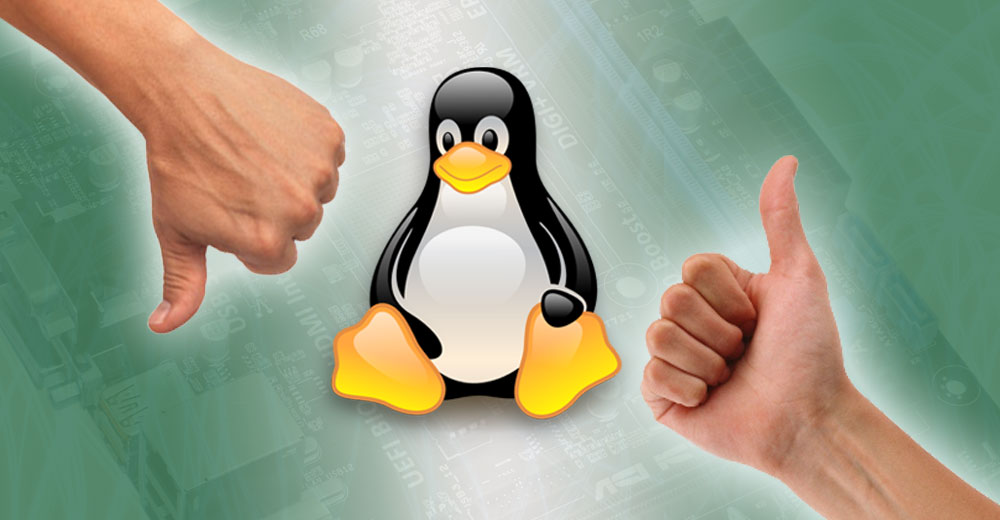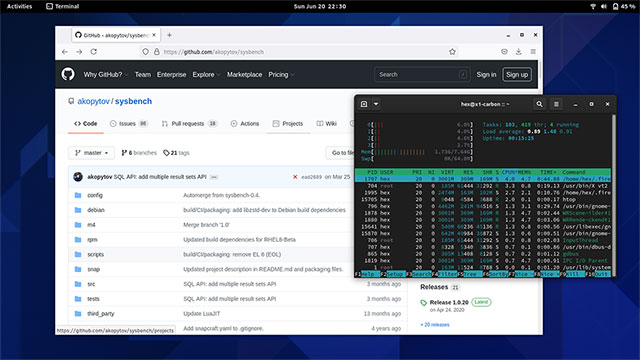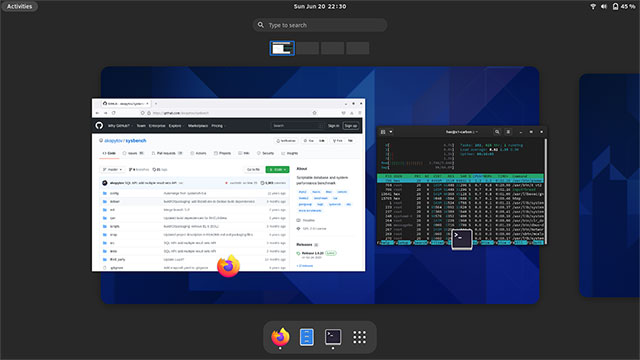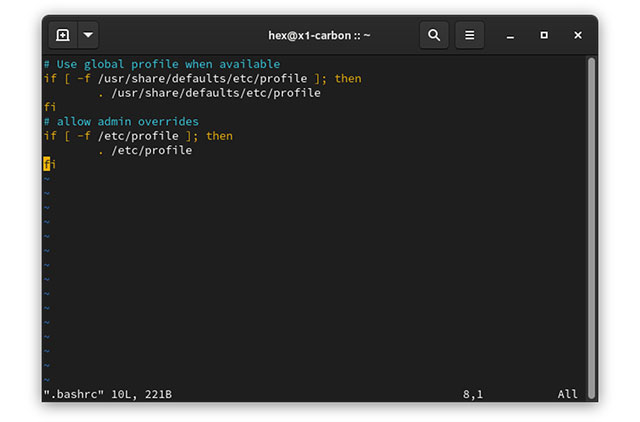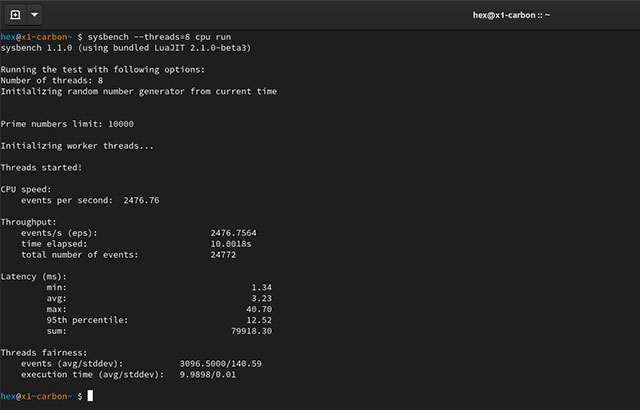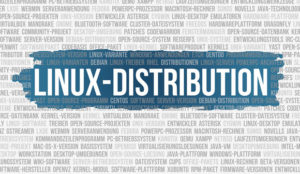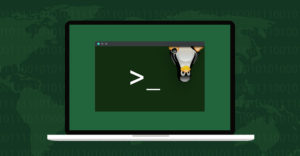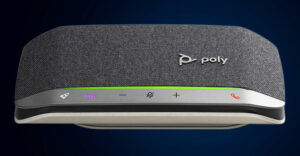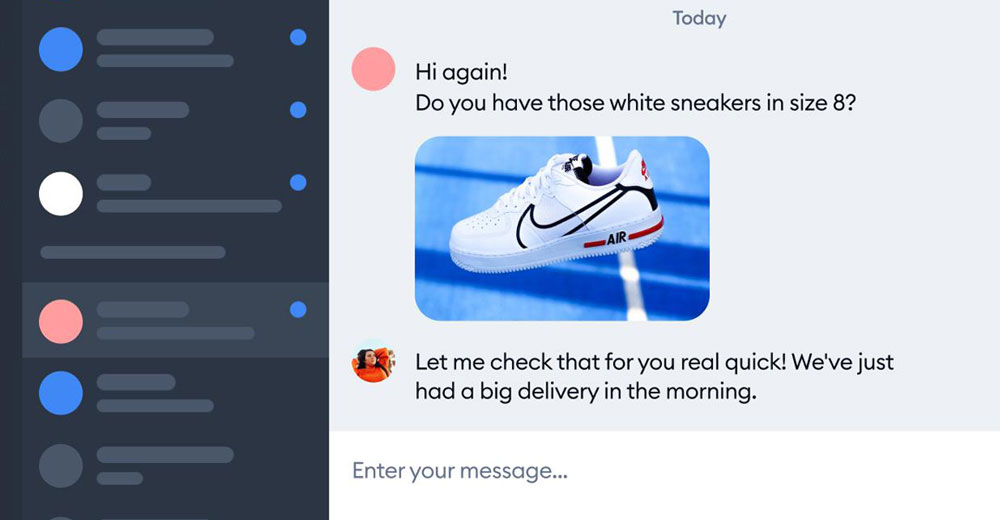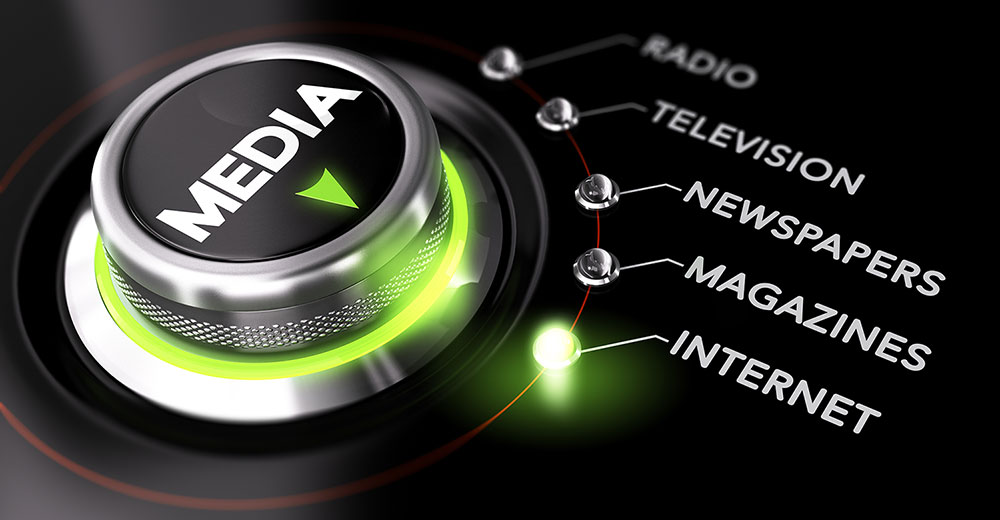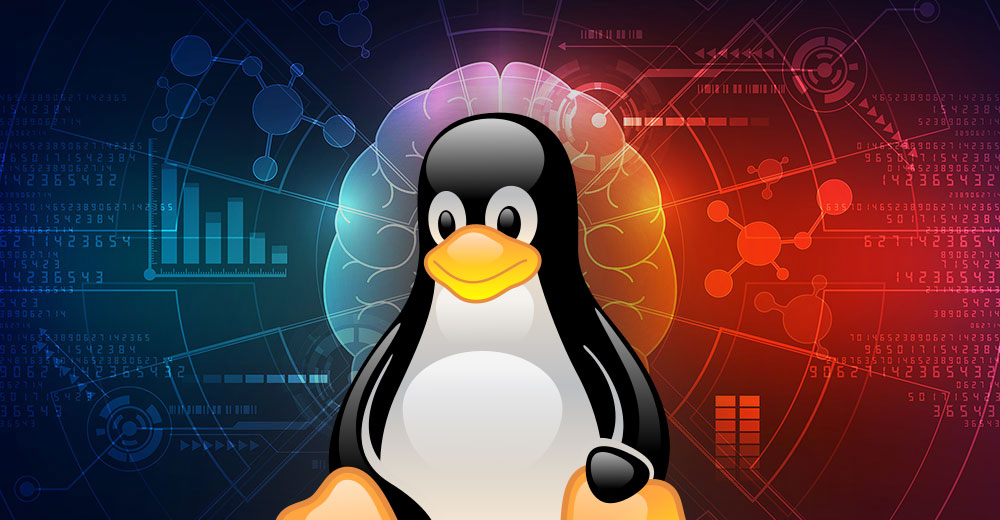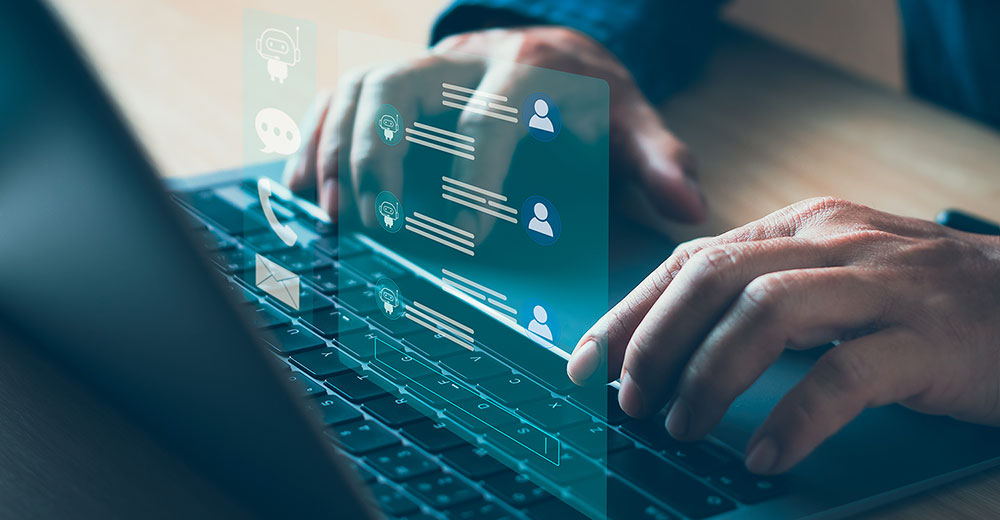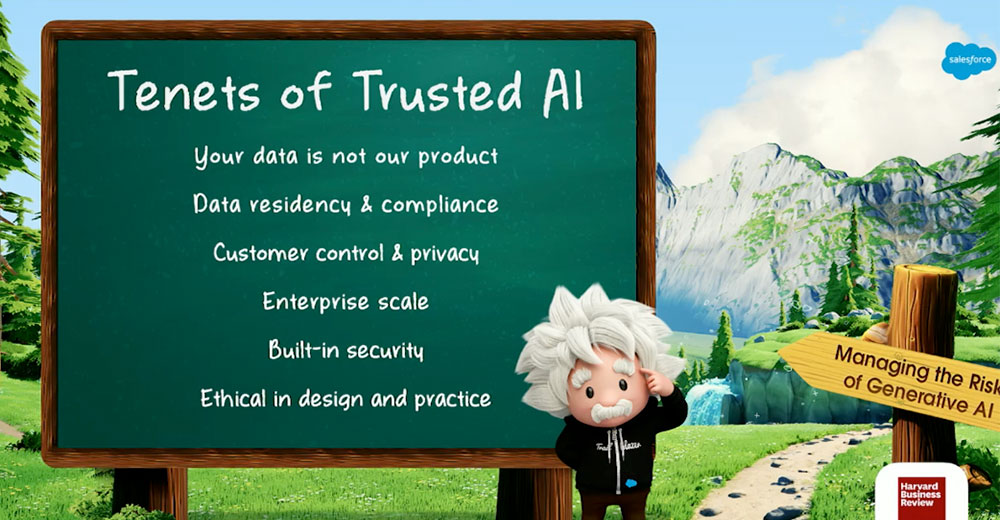As much as I extol the variety that Linux offers, I’ve done a bad job of enjoying it. Sadly, playing with new distributions usually gets bested by competing priorities. Not today.
A browse through Linux reviews revealed one dearth in attention: Intel’s Clear Linux*.
It’s been on my radar for its ambition to sprint to the head of the pack. While it’s certainly not the first distro developed by a tech heavyweight, it’s a rare case in which a private company releases a distro with no direct commercial application. It’s an experiment to prove what Linux might aspire to.
Given where it seeks to go and that it’s had a few years’ travel time, I thought Clear Linux deserved a look. So I took it for a spin. After a week of testing, here’s what I observed.
The Raw Metal We’re Molding
I installed Clear Linux onto a second-generation ThinkPad X-1 Carbon, packing a quad-core Haswell i7 processor and 8 GB of RAM. The .iso image was numbered 34500.
For performance comparison purposes, I later installed Ubuntu 20.04.2 to this same hardware and ran as close to the same tests as possible (more on that later).
The Choice of Desktop Is Clear
Let’s start with the part you can see, the GUI.
To be totally transparent, the first boot was really rough. Granted, they’re seldom perfect, but this was one of the worst I’ve witnessed. Terminal emulator keystrokes registered invisibly, and windows flickered so badly that the GUI was unusable.
Boot two was a totally different story. The flickering disappeared, likely due to the sizable update that Gnome’s UI overhaul (from 3.x to 40) gave away. Updates happen, preferably automatically, though it was odd that on boot one, the updater swore there weren’t any.
Yes, Clear Linux ships with the Gnome desktop. Those with Gnome experience will notice that the Gnome Tweak Tool and Gnome Shell extension configuration tool are included. Gnome’s philosophy is “take it or leave it,” but it’s nice to have options.
The big news, though, is that Clear Linux sports the shiny new Gnome 40. This is a fresher Gnome than you’ll find even on Ubuntu’s more experimental 21.04 release. The only big names that let you test drive Gnome 40 (as of this writing) are Fedora and Arch Linux. This isn’t a Gnome 40 review, but it deserves some attention.
To put it simply, whether you liked or disliked Gnome, this will probably crystallize your preference. Everything is driven by the Super (i.e., “Windows”) key. With the right hardware and software, you can also swipe the touchpad with three fingers to open the Activity screen.
I wasn’t so lucky (by default, anyway). Hitting Super exposes a summary of all the current workspace’s windows, a more centrally located workspace indicator, an uncannily macOS-like dock, and Gnome’s omni-search bar.
Gnome’s previous major version gave you the option to search programs by hitting Super and typing in the search bar or by hitting the “waffle” app menu button and scrolling through them. Annoyingly, you can’t browse a grid of apps in one click anymore, you have to hit Super and then click the app menu.
Overall, Gnome 40 felt like an homage to macOS, but with a DMZ on the desktop where folders nor files dare set foot.
The lede here, though, is not the look but the feel. The biggest deserved gripe most users have with Gnome is that it’s slow…and yet, no matter how I pushed it, it didn’t lag. Even with animations on, the UI remained agile.
Bundles of Joy, When the One You Want Is Available
I made a point to use Clear Linux’s “swupd” package management tool for two reasons. First, I’m not completely on board with the sandboxed package distribution style of Snap and Flatpak. Second, the point of sandboxed packages is to standardize the experience across distributions, while my aim is to assess Clear Linux for what it uniquely brings to the table.
Swupd was easy to use with the help of its “man” page. The commands felt long to me, since most of them start with “bundle-“. I suppose the advantage is that longer commands force you to be more sure of what you type. More keystrokes equal less frivolous installations or removals. Swupd has what you’d expect:
- “bundle-list” for showing what’s installed
- “bundle-info” for details on installed bundles (such as owned files via the “‑‑files” flag)
- “search” for repository searching
- “bundle-add” for installation
- “bundle-remove” for uninstallation
All of this makes package handling a breeze. The only problem is there aren’t many to handle. For starters, don’t think you’ll find many other desktops. There’s a reason why the bundle that provides Gnome is called “desktop.” Gnome is not all there is, but options are limited. You can install Xfce, lxqt, and i3, but configuring them to start cleanly on login is on you.
Compiling is your only recourse for any packages that are indispensable to desktop Linux usage but are absent from the repos. A prime example is ffmpeg.
If you want to play certain videos, including YouTube videos, ffmpeg is a must. Intel steered clear of the headache of licensing ffmpeg, so you can only nab those sweet third-party codecs by compiling them yourself. I don’t do it much, but it gave me a chance to practice and clock Clear Linux’s compilation time. After 13 minutes, I had binaries ready to go.
Unfortunately, although the compilation went smoothly, the YouTube video I was trying to play in Firefox still didn’t play. Some forum posts discuss the specific ffmpeg versions and Firefox versions that cooperate. Since the threads were old, I would’ve had to post to ask about my new Firefox version. But since this is a review and not a setup for the long haul, I didn’t obsess over it.
The bottom line is, if you’re looking at Clear Linux as a daily driver, be ready to spend time Googling and compiling.
…It’s the Files You Don’t See
One thing I appreciated was the distribution’s back-to-basics Bash. Instead of splitting Bash configurations into multiple preconfigured files, Clear Linux gives you only .bashrc. All it says by default is where to find the user profile.
Other configuration choices traversed bold new territory. Clear Linux is all in on systemd, to notable effect. There is no /etc/fstab file. This is a product of the distribution’s stateless mounting design. Clear Linux published an illuminating blog post on how exactly this works. In a nutshell, every partition to be mounted is enabled as a systemd “mount unit.”
The /boot directory is also totally empty. Again, this is because Clear Linux fully harnesses systemd, including systemd-boot. Their Git page contains a helpful diagram if you’re curious. But this can all be chalked up to Intel reaping the benefits of systemd’s modular philosophy, where everything is a unit.
So, if you know your way around systemd, intermediate-level configuration tasks should be straightforward. Any advanced configuration likely demands deep systemd knowledge.
Beyond these architectural choices, I admire the touches they add to shape user experiences. For example, Clear Linux has a “how difficult is this thing I’m trying to do” flowchart that I’ve never seen in any other distro’s wiki but should be in all of them. Imagine how useful it would be to know how tricky config changes will be beforehand. You can live in that world using Clear Linux.
The Leanest Penguin in the Flock
Now for what you’ve all been waiting for: performance evaluation.
To start off where the computer does, the total bootup time was 22 seconds. Of that, 13 was my seven-year-old BIOS, leaving nine seconds of pure OS boot time.
Locking and unlocking are pleasantly snappy but with one snag. The Super-L key combo locks the screen and immediately turns it off. On prompting, it wakes right up. The unlock itself transpires without delay between Enter and an unlocked system. The entire locking/unlocking experience was sublime.
Suspending had some hiccups, though, depending on your execution.
If you just close the lid without locking it, the suspension happens right away. But on opening the lid, for a split second, you can see the screen you left right before suspending. Then the lock screen takes over, and you are prompted to unlock.
Locking before closing the lid yields what you’d expect. Suspension kicks right in when the lid goes down. Open the lid, and it takes as long to present the password prompt as it would with a no-lock lid close, but instead of glimpsing the desktop, it just waits before lighting the LCD and presenting the unlock prompt. That’s the only difference, though.
Now, onto the main event. For all the metrics I took for Clear Linux, I pitted them against Ubuntu 20.04.2, another Gnome system, and a common desktop Linux choice.
Memory usage was respectable in both cases. After enabling animations to make it a fair test, I ran Gnome idle to clock its memory at around 900 MB on Clear Linux. The Ubuntu idle memory was around 700 MB, well within the same ballpark.
As I launched more apps, memory use sharply climbed.
Starting a browser and Gnome’s preinstalled calculator, calendar, and to-do apps, I could see Clear Linux’s memory jump to about 3 GB. Even so, the desktop never felt sluggish. My fan never spun up, either. Under the same conditions, Ubuntu only got up to 2.6 GB of used memory. But remember, these are also different Gnome versions, so the Gnome 40 utilities could be heftier than those of yester-version.
CPU usage wasn’t bad on the whole, not that the programs I tested really competed for simultaneous CPU usage. With just Firefox running YouTube and Google Docs, Clear Linux kept all four cores humming at about five percent. Ubuntu’s CPU usage juggling the same programs ran a smidge higher at an average of eight percent.
Last, but not least are the benchmarking tests.
I ran some tests using the “sysbench” utility and some using the Phoronix Test Suite (PTS). Surprisingly, availability differed between the two distros.
For Clear Linux, while I had to build sysbench from source, I found a PTS package in its repos. Ubuntu’s case was the opposite. While sysbench was in Ubuntu’s repos, PTS was only available via .deb file. This yielded a sysbench of version 1.0.20 on Clear Linux and of version 1.0.18 on Ubuntu.
These two distributions shared the same version of PTS (10.4.0), but the inconsistencies in packaging — one being installed from source and the other as a repository package — should still be noted, as they add a grain of salt to the scores below.
The tests I ultimately went with were a CPU test via sysbench and a Gzip compression test via PTS. I ran more tests than these via sysbench, but got some suspicious results — some test components took zero milliseconds when they should definitely have taken longer.
Head-to-head on the sysbench 8-thread CPU test, the two OSes performed practically the same. The average latency for Clear Linux was 3.23 milliseconds, while Ubuntu’s average latency was 3.20 milliseconds. These are so close as to produce a statistically insignificant difference — essentially, no difference.
As for PTS, some tests were a pain to download on Clear Linux. The readily accessible Gzip test presented a good mix of reading, writing and computation.
When all was said and done, Clear Linux clocked in at 21.6 seconds as an average compression time. Ubuntu lagged way behind at 46.56 seconds on average.
Again, I am curious whether the packaged Clear Linux version of the PTS gave it an edge over the .deb version Ubuntu had to work with. Still, even if this skewed against Ubuntu, the contest was so lopsided that Clear Linux would probably still handily win. This makes sense because, on Intel parts, Intel’s own distro will clearly have the edge, having every possible chip optimization software at its disposal.
Clear Linux, Cloudy Choice
If you care about performance first and foremost and aren’t bothered by the limited software available in the repos, Clear Linux will deliver. But if you’d rather have a plethora of packages or just really don’t like compiling from source, you’re better off going with more established desktop distributions.
I was impressed with what Clear Linux could do, but as I’m in the latter of these camps, it’s not ready to unseat my main system. Still, it’s only a few packages away from deserving every Linux desktop user’s attention.
Suggest a Review
Is there a Linux software application or distro you’d like to suggest for review? Something you love or would like to get to know?
Email your ideas to me and I’ll consider them for a future column.
And use the Reader Comments feature below to provide your input!