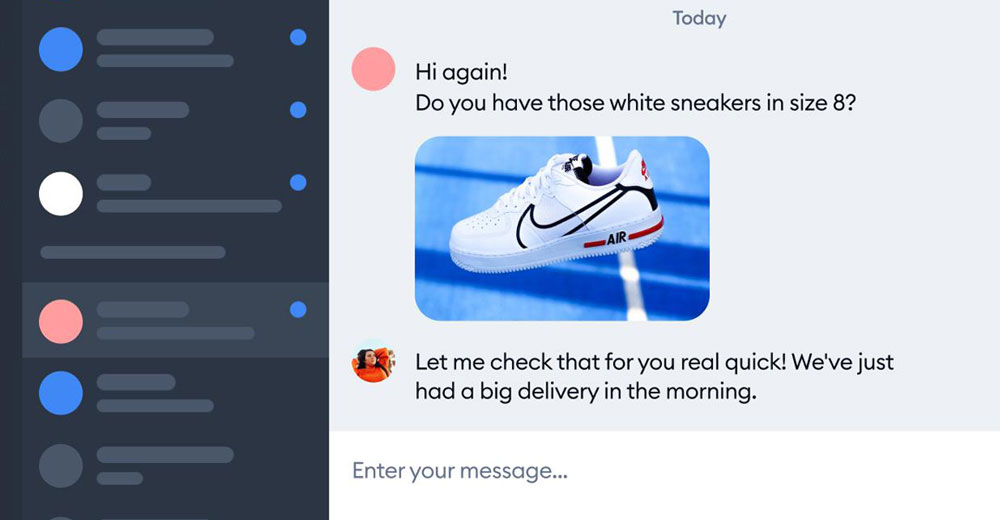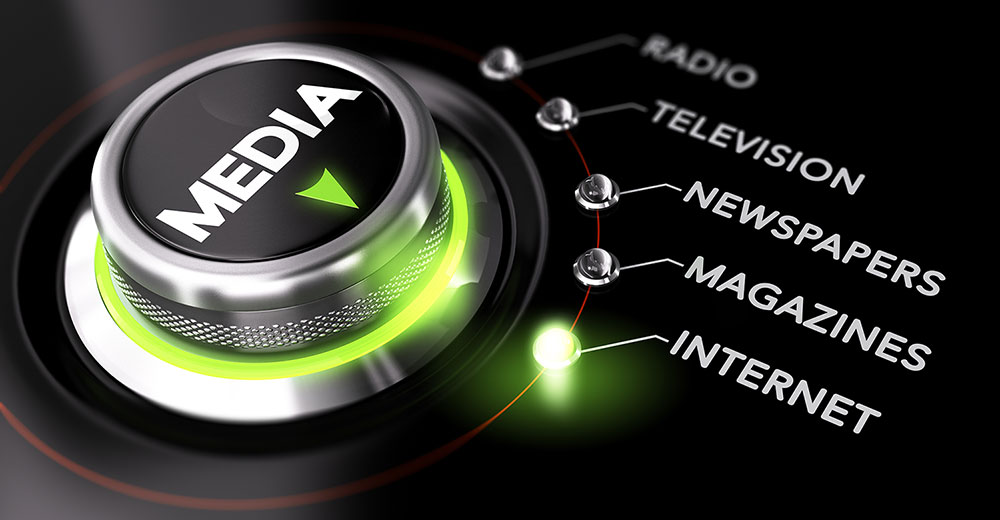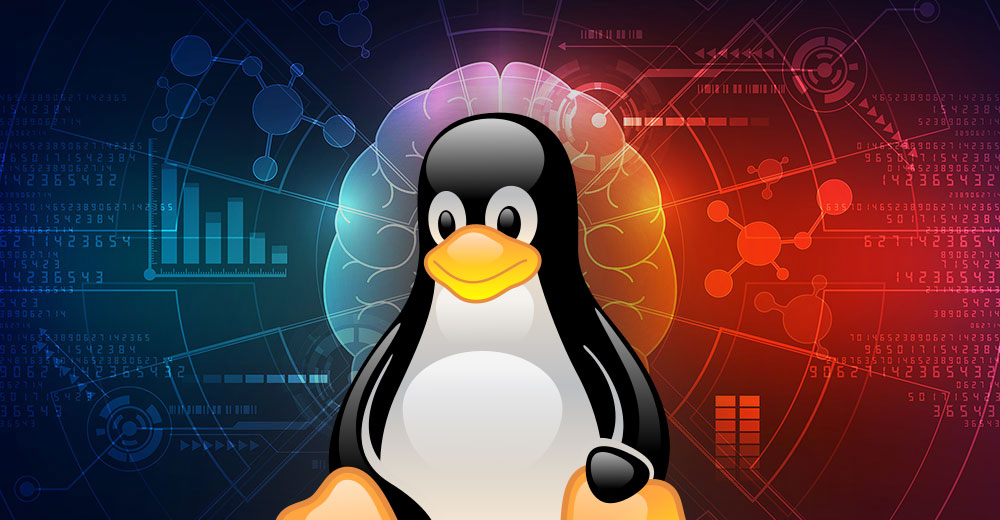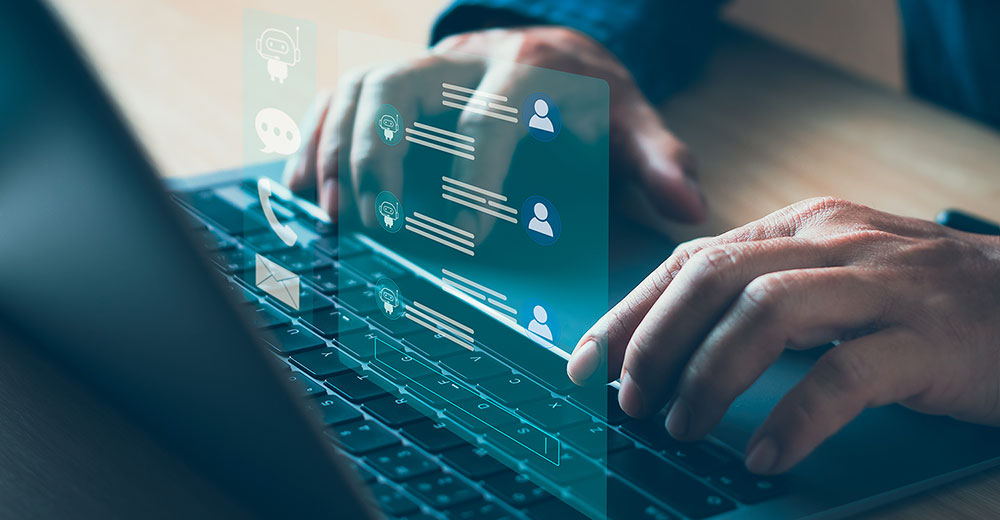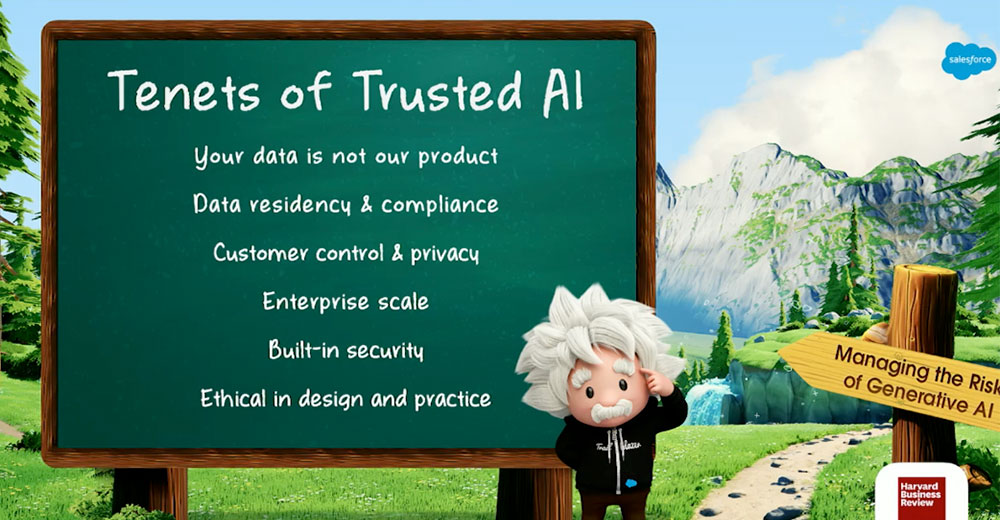Canonical on April 20 released Ubuntu 23.04, aka Lunar Lobster, with a new installer, Active Directory login, and gaming performance to enhance Ubuntu Desktop for work and play.
This latest release is significant for enterprise users and consumers alike for several key reasons. For enterprises, it steps up deployment and customization at scale, and for consumers, it provides a desktop option missing from Ubuntu’s collection — Cinnamon.
The new installation engine, Subiquity, supports the same autoinstall configuration workflows for both desktops and servers. Ubuntu Desktop 23.04 version is the first and only Linux distribution to enable native user authentication with Microsoft’s Azure Active Directory (Azure AD).
“This Ubuntu milestone release demonstrates our progress in raising the bar for the enterprise developer desktops, thanks to our best-in-class Linux integration with Active Directory Domain Services and now Azure Active Directory,” said Canonical CEO Mark Shuttleworth. “Our expanded investment in Ubuntu gaming means your downtime is just as satisfying.”
Key Enhancements Under the Hood
The development goal for this release was to make the Linux desktop accessible to all. According to Canonical, the Ubuntu 23.04 installer sports a refreshed user interface with a modern but familiar first-time user experience and new enterprise management capabilities.
Lunar Lobster has better workflows for cross-platform development. It delivers the latest toolchains and runtimes for Python, Java, Go, C, C++, Rust, and .Net to ensure the most up-to-date experience for innovators and enthusiasts.
QEMU allows developers to emulate their applications on multiple architectures. This latest release includes new hardware support for a range of armhf, arm64, Risc-V, and s390x devices to ensure that local development environments match the target deployment architecture.
Meets All Needs
Business and personal users gain more controls for apps and snap installations. For instance, desktop snaps have a new refresh awareness capability.
Updates for running snaps download in the background and are applied automatically when the app is closed. Users and administrators can now pause automatic updates of specific snaps as long as desired.
Ubuntu 23.04 includes GNOME 44 with more usability improvements. These include a focus on new quick settings options for Bluetooth device management and dark mode. The new installer is built using Flutter (a cross-platform UI framework), and leverages Subiquity, Canonical’s CLI installer for Ubuntu Server, and Curtin.
Gamers, too, score a big win in terms of their gaming experience. Steam snap is now promoted to the stable channel in this release.
The Steam snap bundles crucial dependencies to run both new and older titles without the need to enable and manage additional PPAs, including 32-bit libraries and cutting-edge Mesa drivers.
Upgrade Highlights
Ubuntu’s new installer is built using Flutter, a cross-platform user interface framework. It leverages Subiquity, Canonical’s Command Line Interface (CLI) installer for Ubuntu Server and Curtin.
The default desktop is GNOME 44, the latest stable release. It comes packed with many new features and design updates. For instance, the latest login and lock screens use a larger user avatar and wider password entry box.
GNOME designers improved the form and functionality of the Quick Settings menu. Split buttons make it easier to see which features have sub-menus, and you can also open sub-menus using the keyboard.
New subtitles relay relevant information. These include seeing at a glance which Wi-Fi network is connected and which Power Mode is active.
A new version of the Nautilus files app restores the ability to expand folders in list view for faster navigation. The Ubuntu Dock now displays a count badge for all unread notifications generated by an application in the dock.
New Desktop Flavor Recipe
After several years of behind-the-scenes efforts, Ubuntu 23.04 now includes an additional desktop option. This inclusion of a newly updated Cinnamon environment could lure more users to the front ranks of Ubuntu.
Until now, avid Cinnamon desktop users had no choice but to rely on other options for their desktop fix, even if they used close Ubuntu family cousins such as the Ubuntu Cinnamon Remix distro.
Ubuntu Cinnamon Remix is a community-driven remix of an Ubuntu base combined with Linux Mint’s flagship Cinnamon desktop with Ubuntu.
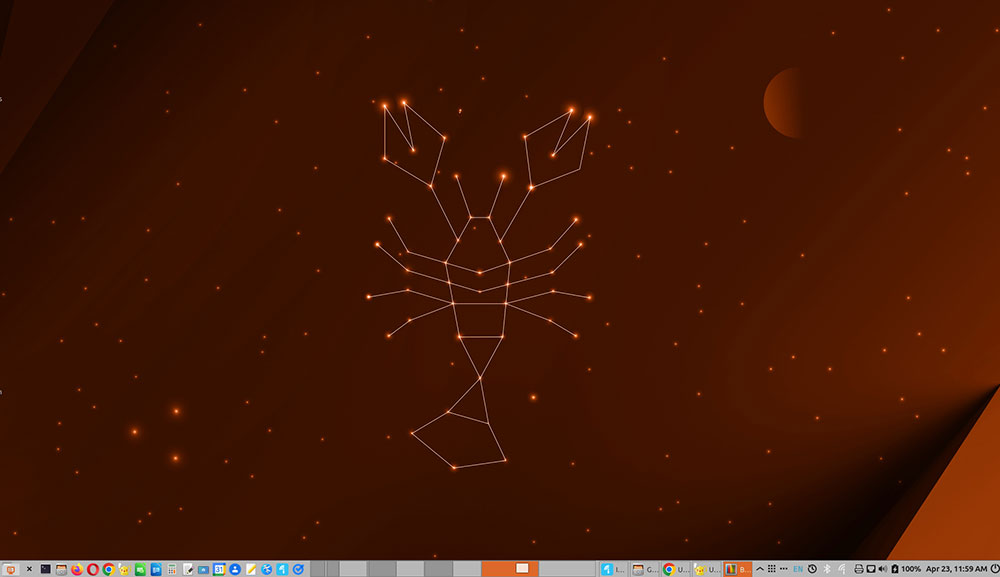
Ubuntu Cinnamon Remix
The remix began in 2019 when then-11-year-old developer Joshua Peisach announced his dream to grow a stand-alone Cinnamon desktop version based on Ubuntu.
Cinnamon takes a more traditional approach of earlier Linux desktops, the likes of GNOME 2 and MATE, similar to Windows 7. Ubuntu Cinnamon ships with Cinnamon 5.6.7 and the rest of the desktop suite.
Still Separate Entities
Both Canonical and Peisach recently announced the addition of the Cinnamon desktop in Ubuntu 23.04. In a blog dated April 23, Peisach announced the release of the 23.04 “Lunar Lobster” version of the Ubuntu Cinnamon distro.
That announcement confirmed that his remix distro was not going away. Rather, he would continue to maintain the separate desktop option using the Ubuntu base advancements. That leaves two choices for users favoring the Cinnamon desktop on top of the Ubuntu underpinnings.
In his blog, Peisach said his goal was to make the 2023 release of Ubuntu Cinnamon the best of the eight-release series. The user experience will continue to be the same or better, he promised. New developments in Ubuntu software, such as the new Flutter-based installer, will contribute to some of the innovations in the upcoming release.
Download and Install Ubuntu 23.04 Lunar Lobster
A modern user interface and enhanced configuration options in Ubuntu 23.04, showcase its mission to make Linux accessible to all. Watch the installation process:
Ubuntu 23.04 Lunar Lobster brings notable updates and improvements to the Linux experience. With its new features, it’s an interesting release to explore for both seasoned and new users.