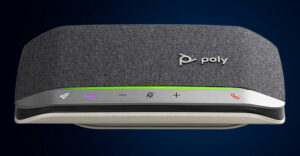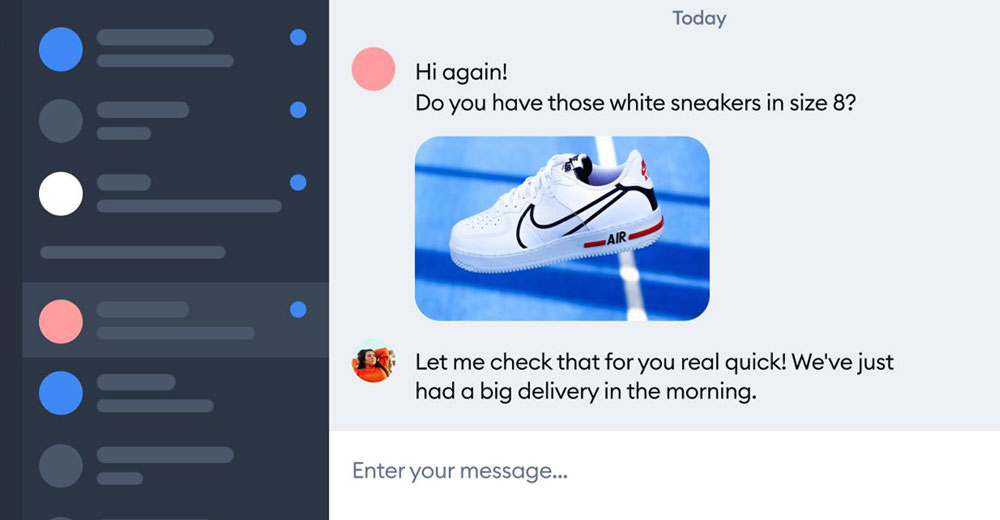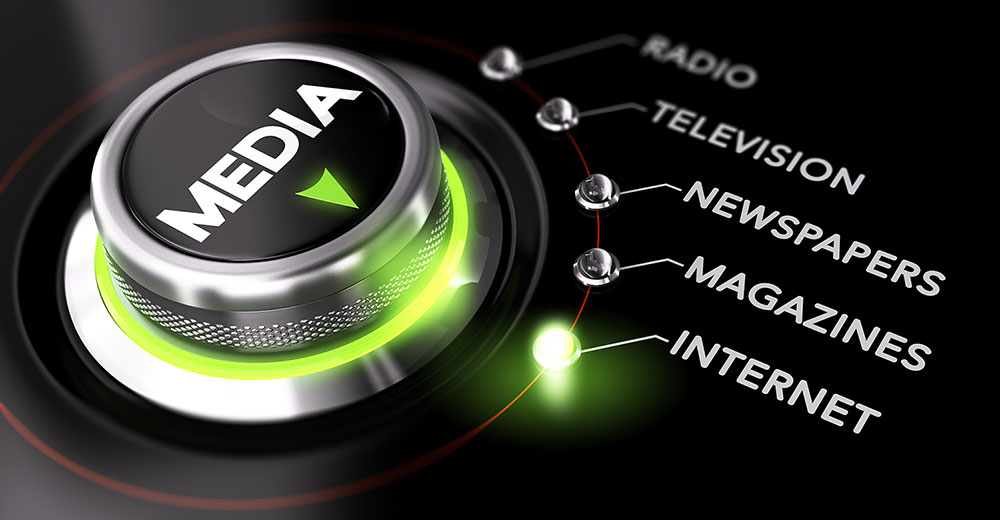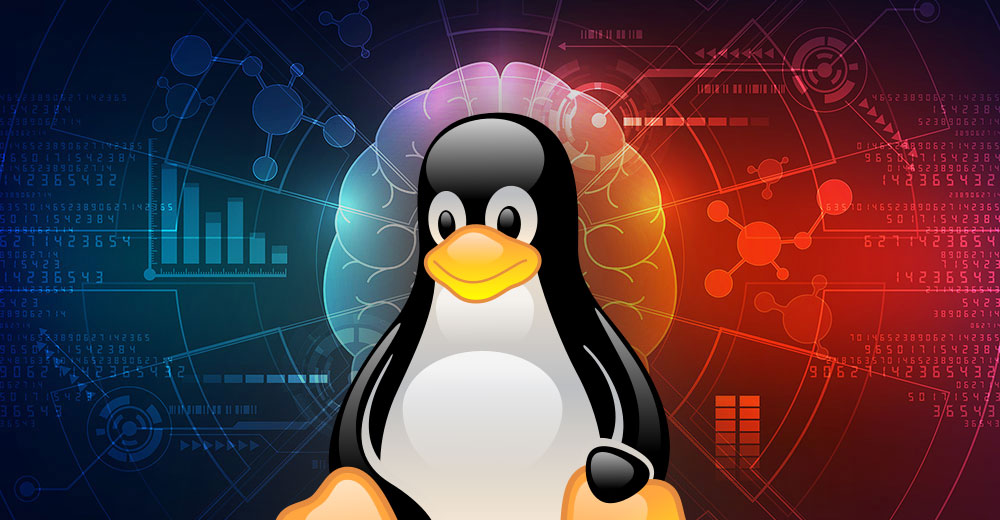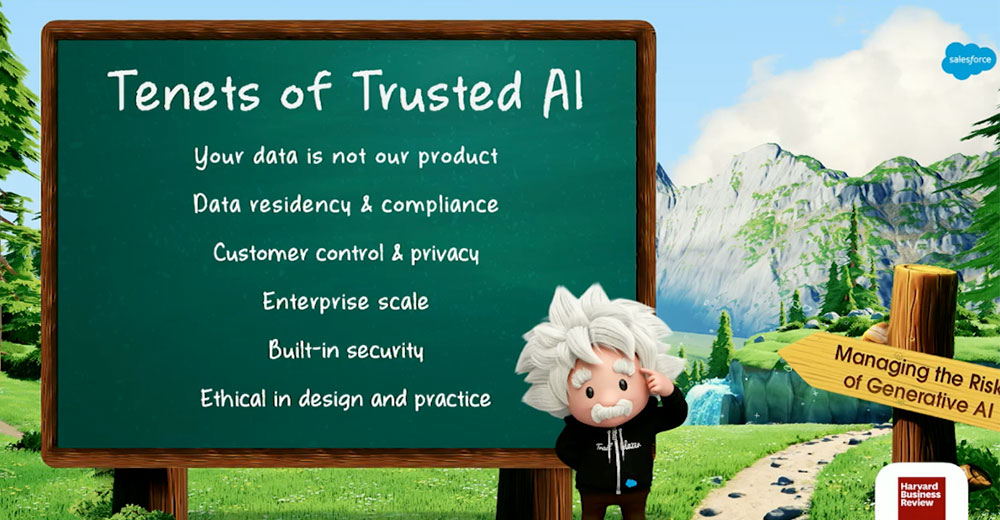![]()
Minuum Keyboard is available in the Google Play store for US$1.99.

The holy grail of Android apps has got to be the one that best compensates for botched typing. The smaller the device I use, the more my typing deteriorates.
I’m reasonably quick and accurate on a desktop PC with spell check; I slow down on a laptop with short travel keys; I get by on a tablet with an installed optional SwiftKey app set to the thumb-type option, which splits the keyboard into three zones — left zone with the left-thumb reachable QWERTY keys, right with the right-thumb’s YUIOP keys, and the less-used number keys the middle; and I am virtually incapacitated on most smartphones, though my thick peasant fingers work better on an iPhone than an Android.
I’ve found SwiftKey’s phone app to be not much better than stock at the phone-size screen level,so, I was intrigued when I came across Minuum Key, which tags itself as the little keyboard for big fingers. It claims to free up screen space while allowing you to type fast.
Right now, SwiftKey is the clear leader in the guess-the-word area, and it is consistently one of the top paid Android apps in the Google Play store. If you haven’t tried it yet, do so.
New Keyboard Concept
The big question is whether Minuum Key could beat out super-app SwiftKey.
Minuum Key takes autocorrection seriously. Learning-style autocorrection is one of the ways these keyboard apps turn your clunky typing into precise typing. The other way is with keyboard layout, and Minuum Key has a novel approach to that.
In addition to the now quite commonly available autocorrection guessing algorithms, Minuum Key ditches the traditional keyboard that usually overfills the device screen with a dense, impenetrable mass of keys obliterating whatever you’re looking at, and creates a simple linear keyboard strip. It’s a single line of keys that runs along the bottom of the screen.
It’s still QWERTY, but QWERTY compressed into one line. So, instead of three lines of keys, it runs Q, from the first line, then pulls A from the second and then Z from the third: QAZWSX and so on. This should in theory mean you don’t have to rethink your touch typing too much.
Testing the App
I found the keyboard intuitive and quickly got the hang of some of its quite brilliant aspects, including swipe-right as a substitute for the space bar and swipe right upward at 45-degrees to create an Enter button, and so on.
The developer really has rethought the keyboard for the small screen.
The idea is that you should be able to type vaguely and autocorrection will compensate. It takes time for the app to get up to speed, but it becomes more accurate as it learns your words. It didn’t work too well for me, because of the time-to-learn considerations, but I see no reason why it ultimately wouldn’t work as well as SwiftKey does.
One SwiftKey user recently told me that when creating an SMS text, he often doesn’t enter words at all anymore. SwiftKey guesses accurately what words he wants to use with a press of the first character. If Minuum has its programming right, it should do the same.
If that’s the case, then it all becomes a matter of keyboard preference. I’ve gotten used to SwiftKey’s thumb-board for tablet, and I wouldn’t want to change now.
However, the market is wide open, and there are likely many who haven’t yet bought a custom keyboard. Minuum could therefore shuffle in.
In any case, this micro-sized keyboard potentially has other uses, and Minuum is quick to suggest that its micro-footprint — or should it be fingerprint? — is perfect for wearable tech.