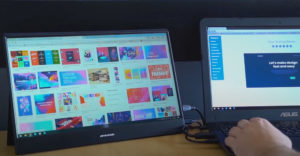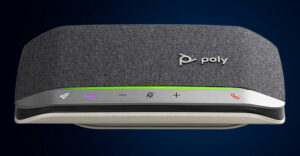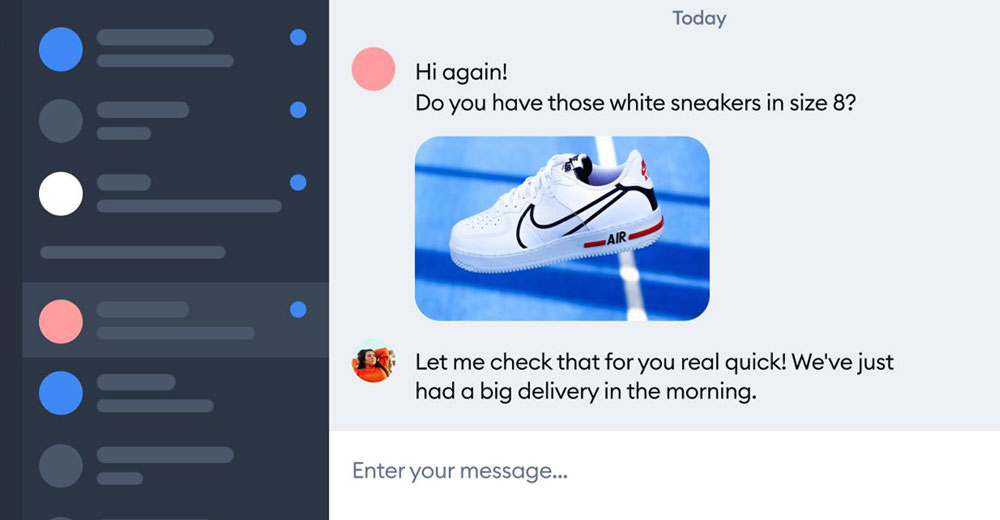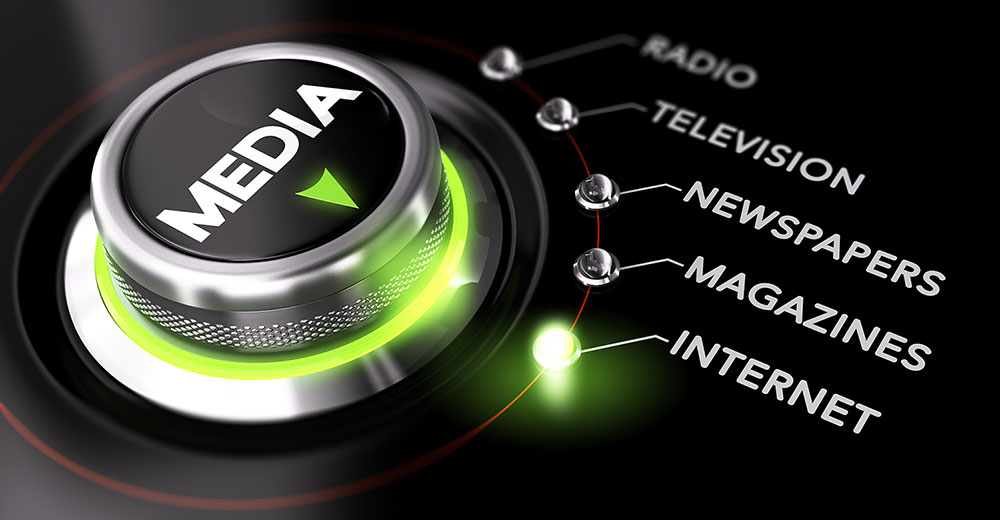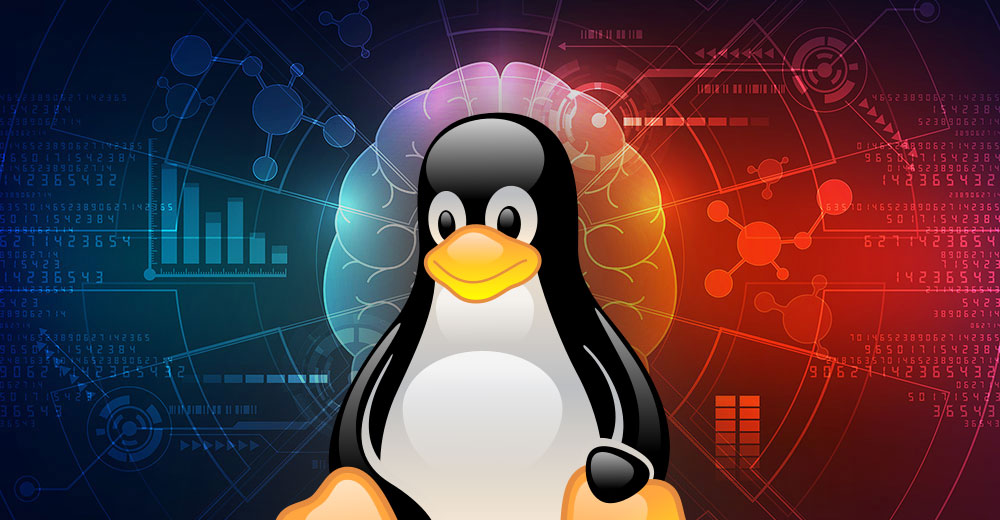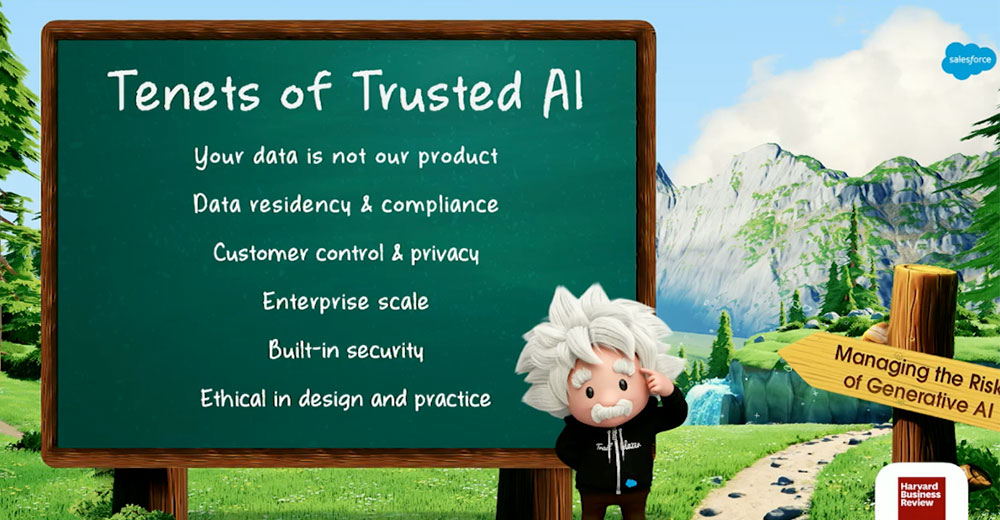The InnoView 15.6″ 4K HDR touchscreen portable monitor is a superior accessory for productivity and entertainment on your desktop and mobile devices. It checks nearly all the boxes for performance and usefulness.
Portable screens are often more of a hassle to use than they are a convenience, especially when traveling. They also do not usually measure up to enjoyable game playing and movie viewing as secondary screens unless the tablet or computer monitor is crimped for space.
However, the 10-points touch technology and metal construction of this portable IPS LCD screen leave very little to wish for, regardless of which mobile or desktop hardware is attached.
It is made of premium aluminum alloy board, built-in dual stereo speakers, adjustable metal kickstand, and a 4K touchscreen that delivers a 16:9 aspect ratio view. The portable screen offers 500 nits of brightness and clarity with a resolution of 3840 x 2160 pixels.
Overall, this model provides the best performance that I found from both larger and smaller portable monitors. Unlike many portable screens I tested, this one powered on with just a single USB-C cable tethered to the host device.
Not having to plug into the wall socket with a separate cable brings new meaning to mobility for portable monitors.
Light Weight Yet Heavy Duty
Until my hands-on experience with this two-pound featherweight 15.6″ monitor, I generally shunned lower-end portable screens. Typically, they are little more than a computing accessory to tolerate when on the go. The limited functionality and lesser capable visual displays make them literally a last resort for business and home office productivity as second monitors.
That is not the case with this InnoView model. Granted, this unit is not a budget or mid-range device, however. Still, it is worth the higher price for the performance it delivers.
InnoView’s PM004 is solidly built and modern looking, with rounded thin bezels on three sides in a space gray aluminum frame. The color looks grayish on the back panel, but the predominantly black hue of the bezel bottom quadrant blends in nicely with the blackish screen when not turned on.
The display is sharp and brilliant with an excellent resolution that has a 178-degree full visual angle. Video performance has no lag and has eye-pleasing contrast. The performance is consistently impressive whether game playing, consuming videos, or engaging streamed content.
The item measures 13.98 x 8.86 x 0.43 inches. It comes with an attractive padded slipcover case.
No special drivers are needed. Out of the box, this model works with no configuration changes on the host computer or portable device. It comes with cables to connect to most devices. These include two USB Type-C to USB Type-C cables, one Mini HDMI to HDMI cable, and one On-the-Go (OTG) cable with a 30-watt wall socket adapter.

The monitor is compatible with Windows, Macintosh, and Linux PCs and laptops, as well as Chromebooks, most smartphones, and a variety of Android tablets. It also works well with PS3, PS4, Xbox One, and Nintendo Switch, plus other game devices.
Side View Rundown
The PM004’s compact design lines up ample connection ports and controls on both the left and right sides of the bottom portion of the monitor where a thicker base holds the unit’s hardware components. The ports are located in a recessed area behind the bezel.
On the underside of this base reside dual speakers. They are one of the few disappointing aspects of this otherwise exemplary portable monitor. The sound lacks much in the way of base or stereo sound separation. Their bottom-facing position somewhat muffles the volume when the monitor is not being held or placed flat on a desk.

The left side houses three USB Type-C ports to accommodate the power adapter (if needed) and cables to connect to the host computer, game console, tablet, or smartphone. The right side houses the on-off power button, Mini HDMI port, and mini headphone port.
Push in the power toggle to turn the portable monitor on/off. The power button doubles as the access point for the on-screen function controls.
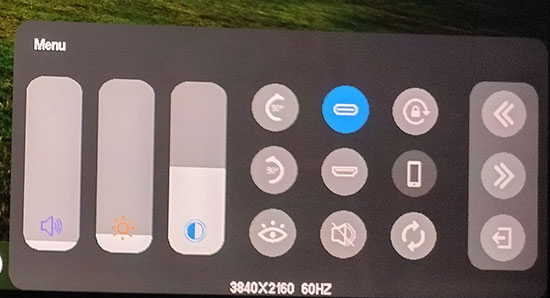
The screen controls are touch-based, making it easy to adjust settings. Slide the power toggle downward to launch the touchscreen control panel.
High-Performance Elements
The G+FF (cover glass, plus double film sensor) technology supports a more precise and sensitive touch for both fingertips and stylus for drawing. Adobe RGB wide color gamut covers more range to see more color details, gives full play to RAW format photos, and provides photographers with more post-production space.
The 10-bit high color depth capacity compared to 8-bit presents up to 1.07 billion colors, which can bring a more natural and smooth color transition. This monitor also supports hardware color calibration.
This portable monitor works well to mirror or extend the primary monitor for whatever you are creating, watching, or playing with its 4K-UHD onscreen capabilities.
When connected to a mobile phone or laptop, the portable monitor senses orientation and automatically switches the display into horizontal or vertical modes according to the product’s position. This feature improves work efficiency and entertainment when you use the monitor as a hand-held device, place it on a flat surface, or angle it with the adjustable stand.
Overall, the real plug-and-play functionality of the dual USB Type-C ports lets you use this monitor with only one USB-C cable attached. This brings you better video streaming and an awesome viewing experience when screen-sharing, editing images and videos, watching a movie, or gaming.
Hands-On Impressions
InnoView set the high mark with its PM004 portable monitor. It is a trouble-free companion for extending screen real estate with cell phones, laptops, and small-screen tablets.
Frankly, its ease of use and functionality caught me by surprise. This portable monitor easily doubles its usefulness as a quite capable second monitor for my desktop workstation.
Why? Its 4K crisp resolution and 15.6″ view allow me to spread out my viewing space when creating content and doing graphic editing. Even watching streaming content is much more enjoyable thanks to the vivid colors and stellar screen display.
Yet Another Productivity Benefit
Typically, second monitors — portable or full-size desktop — will show only the contents of a window dragged to it. You cannot access menus or other launchers because no panel bar desktop elements live on the secondary display. Not so with the PM004.
The InnoView 4K touchscreen can replicate the desktop view available on the main display. Including, as shown here, the dock and icons in Chrome OS which are fully functional.

That functionality also exists with another InnoView portable monitor I recently tested. But that functionality does not exist with computers running Windows and Linux. I did not test this on a Mac computer.
This is an ideal feature if you use Chromebooks. It gives you the ability to operate the computer from either display, enabling more productivity as if you were using two computers in one.
Where To Buy
The InnoView PMO04 15.6″ touchscreen portable monitor is available on the manufacturer’s website and at Amazon. Published prices currently range from $599.99 to $669.99.
Suggest a Review
Is there a tech product or application you’d like to suggest for review? Something you love or would like to get to know?
Email your ideas to me and I’ll consider them for a future column.
And use the Reader Comments feature below to provide your input!