
![]()
Aqua Mail Pro Key is available in the Google Play store for US$4.95.
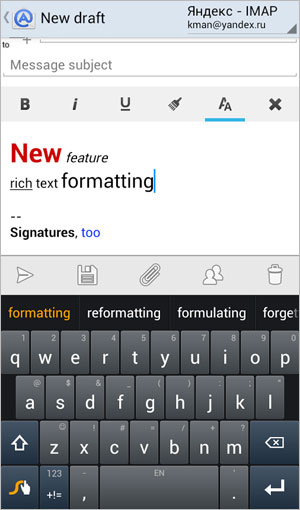
If you’ve been thinking that there must be a better way to handle email than the email client supplied natively in Android, I bring good news: There is, and it’s called “Aqua Mail.”
I have been looking for a more professional solution to email-on-the-go, because as things are right now, my on-device solutions are a bit of a mess.
Email Madness
I have my Gmail-produced work emails appearing in the Gmail client, while my personal, custom-domain email is housed in the Android-native client. Being old, I’ve also grown up with Outlook on my desktop, and I get Gmail to forward important stuff to Outlook still.
I then have a filtered Gmail email account just for life-threatening brush fire alerts — important because of where I live — that I want to treat differently from other messages.
Then, compounding the confusion, I need to use Gmail’s outgoing servers for everything, rather than anyone else’s, because home-grown ISP-outgoing servers are blocked from some places I go (for unknown reasons, although possibly spam-related).
It’s only a matter of time before I create an infinite email loop and become buried, possibly never to resurface.All-in-all, this organically grown, multiple-account-and-client kit and caboodle needs streamlining.
Enter Aqua Mail
Kostya Vasilyev’s Aqua Mail app jumped out at me in the Google Play store while I was exploring resolutions to my exploding email problem, primarily because of its remarkably high ratings.
It was when I delved into the options available that it became apparent that this was likely to be a seriously well-spent five bucks. The Aqua Mail Pro Key is $4.95 in the Google Play store.
The paid version, which is the version that I’ve been testing, adds multiple account functionality. It includes aliases and removes the promotional signature. However, the free version may suffice for many.
Some of its features are simply brilliant: unique WiFi and mobile network treatment of email; night mode for quiet sounds and vibration; robust business email handling like IMAP push email.
It’s probably these micro-features that make the app.
You can set mail checking on unique event types. You can set accounts to check email using the normal sync settings or only on a WiFi connection — useful for saving data. You can even sync when background data is off.
Setup was incredibly simple. While I did have to enter POP3 accounts manually for my GoDaddy domain name email account, I was able to configure my Gmail work mail with just a user name and password.
One of my favorite features in this app is color chip functionality in the smart folder, a compendium of in-boxes. Each account is color-coded, and each sender without a contact image is allocated a color, along with large name initialed icon.
A Few Fails
The only real disappointment I found is that you can’t set an account-specific night mode. I’d have liked to be able to have my emergency alert account wake me at night, whereas my other email accounts should go dormant.
In fact, I’d have liked to have seen more account-specific settings available overall, rather than blanket app settings.
Ironically, this has meant that I haven’t yet dumped the Gmail client, because Gmail does allow for unique notifications if you tie it in with notification app Light Flow.
Aqua Mail supposedly is compatible with Light Flow as well as alert app Tasker.
So, I will explore configuring a night mode with a combination of these apps and Aqua Mail. That’s really where Aqua Mail excels — it has enough micro-settings and permutations to keep an experimenter happy.
Whatever shortfalls this app might have, and they’re not many, it’s fun to set up, and you can’t really say that about the native Android offering.

















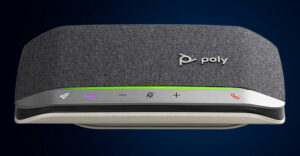














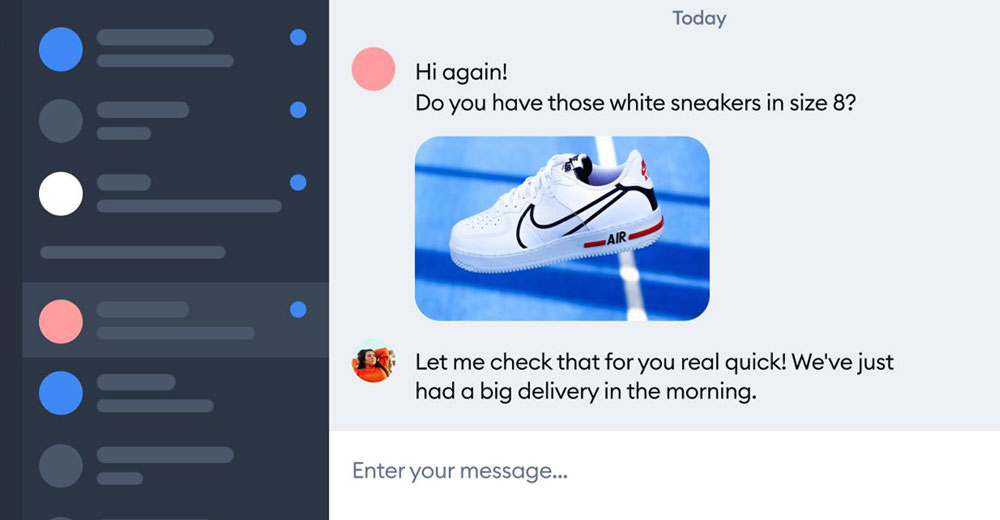












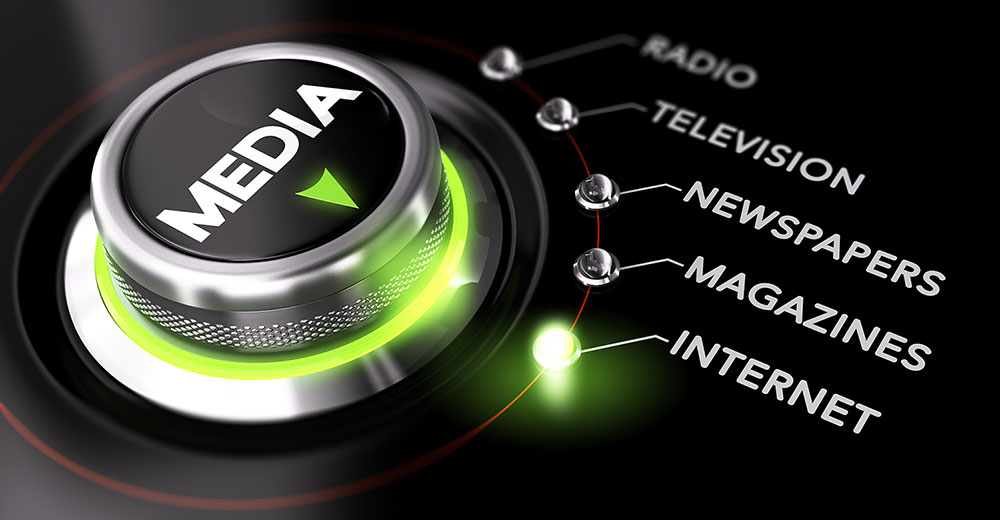


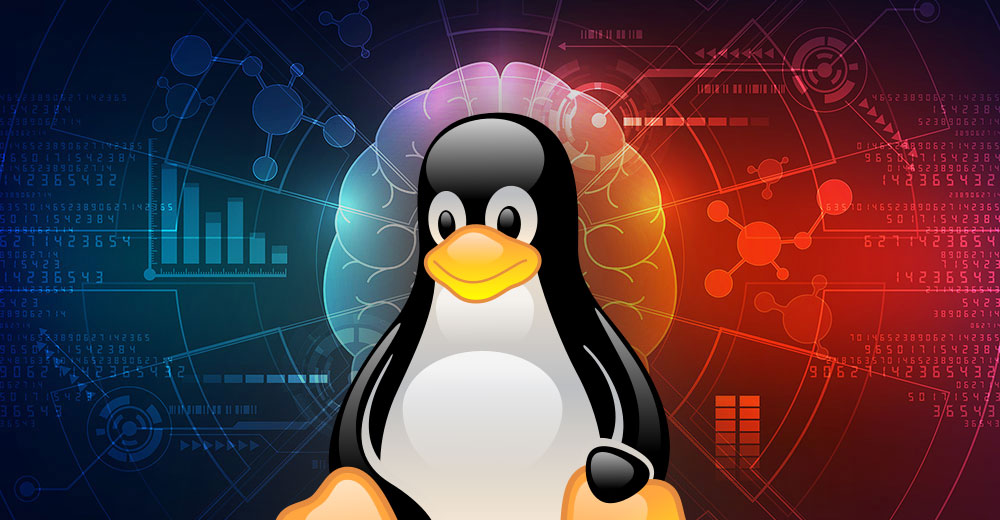




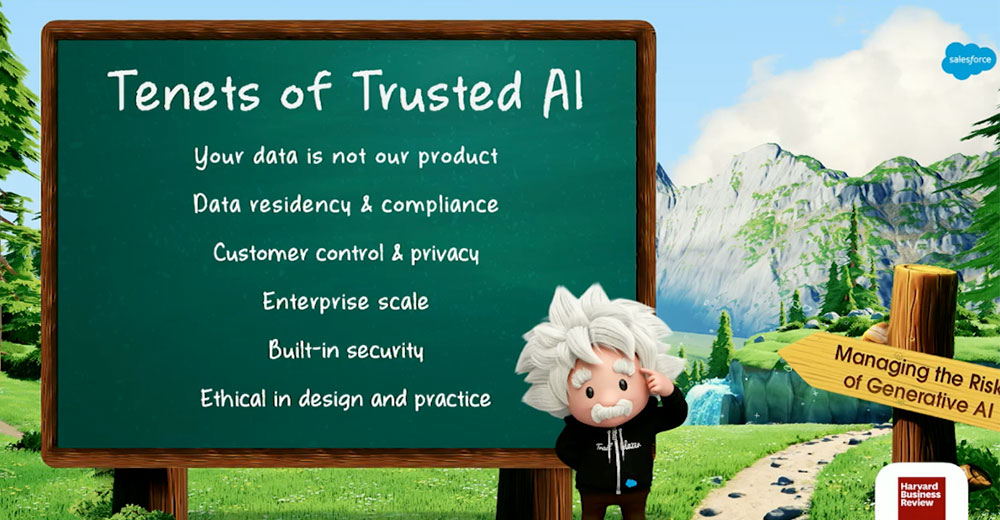
Sweet, I will check the app out.